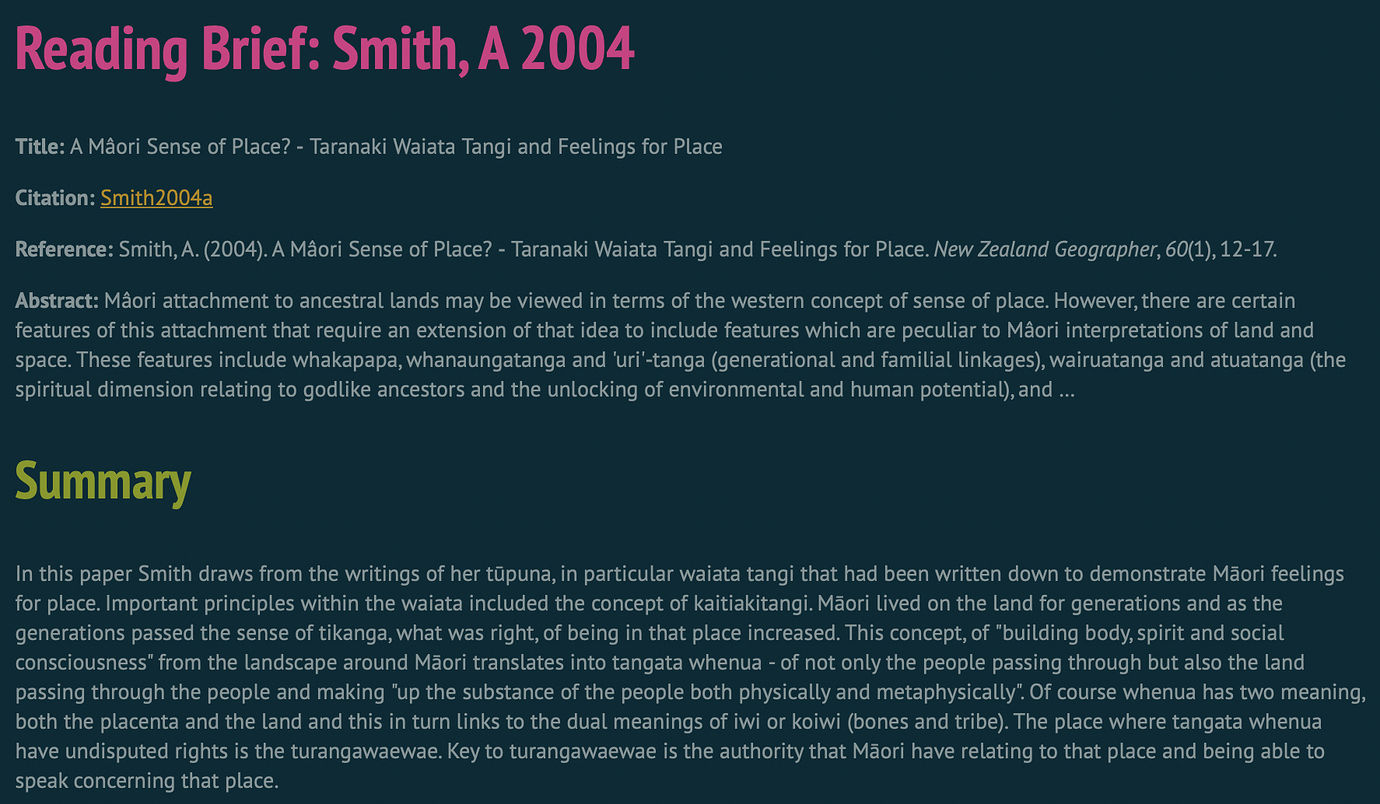Working with references in DEVONthink
My general workflow involves importing PDFs into DEVONthink 3, renaming them based on an Author, Date format, applying tags and labels. Bookends is the referencing program that I use to generate citations and bibliographies.
Getting a PDF into Bookends
For those PDFs that I think I want to reference in the future I will export them to Bookends. The attachments folder for Bookends is the same folder that DEVONthink indexes. In order to export a reference to Bookends I use the following script:
-- Exports record from DEVONthink to Bookends and creates link
-- Kyle Eggleton April 2019
tell application id "DNtp"
-- Get the selection in DEVONThink
set theRecord to the content record of think window 1
if theRecord is {} then error "Nothing selected in DEVONThink Pro"
set theURL to reference URL of theRecord
set theFile to filename of theRecord
set theAuthorDate to name of theRecord as string
-- Get rid of the date from the record name
set AppleScript's text item delimiters to {" "}
set delimitedList to every text item of theAuthorDate as string
set theAuthor to text item 1 of delimitedList & " " & text item 2 of delimitedList
set theDate to last text item of delimitedList
-- Extract the title from the meta data
set theMD to meta data of theRecord
set theTitle to kMDItemTitle of theMD
end tell
-- Create new publication in Bookends and link to record in DEVONthink (using user4)
tell application "Bookends"
tell front library window
make new publication item with properties {title:theTitle, authors:theAuthor, publication date string:theDate, user4:theURL, attachments:theFile}
set theId to id of last publication item
activate "Bookends"
end tell
end tell
-- Set URL to DEVONThink in Bookends
tell application id "DNtp"
set the URL of theRecord to ("bookends://sonnysoftware.com/" & theId) as text
end tell
--Activate Bookends
tell application "Bookends"
activate
end tell
The script uses the Author, Date naming convention that I use to generate the author of the reference in Bookends and the date of publication. I will then complete the reference details using the auto-complete feature in Bookends.
Updating the DEVONthink record
Once the PDF is in Bookends and the reference details are complete then I like to have basic reference details in DEVONthink. I have created some custom meta data fields that store this information, along with links to any annotations I might make or reading briefs.
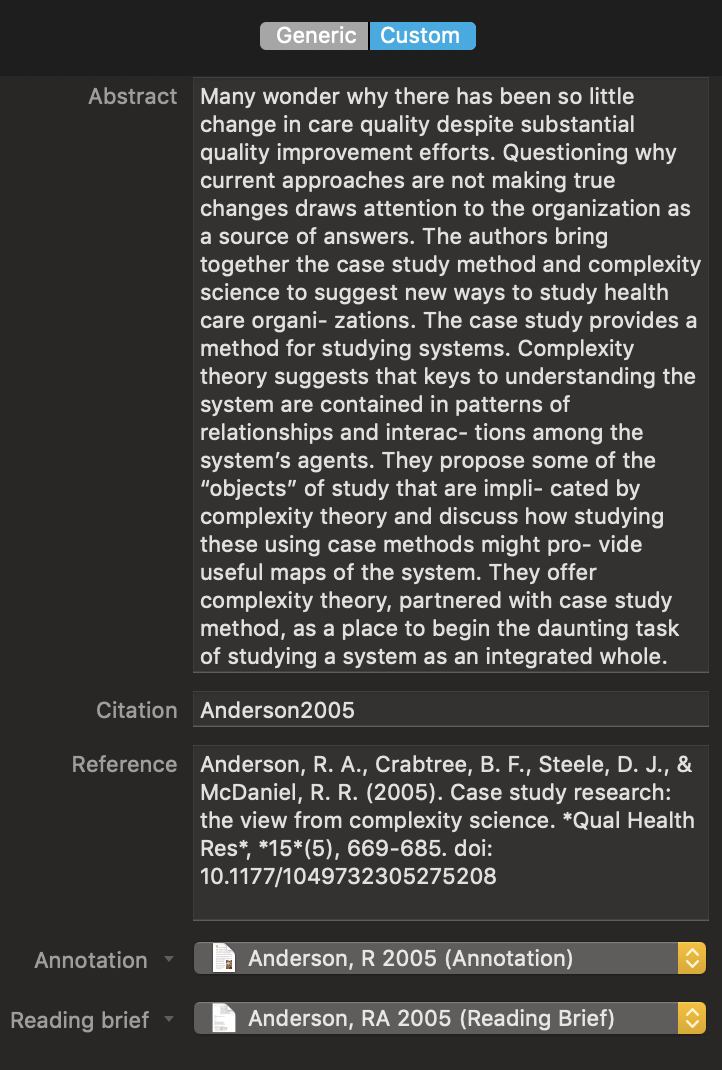
For my purposes I use a script that links the selected Bookends reference to the selected DEVONthink record. The script uses an external dependency - exiftool, that will need to be installed separately. Exiftool changes the title and author fields of a PDF. One other point of note is that because I use pandoc-citeproc for my citations, the citations format is BibTex and stored in the user1 field in Bookends.
-- Script to link DEVONthink file and Bookends reference along with custom metadata
-- Kyle Eggleton April 2019
tell application "Bookends"
tell front library window
-- Get selected publication
set theRefs to selected publication items
set theRefsNo to count of theRefs
set theRef to first item of theRefs
-- Error messages
if theRefsNo is greater than 1 then error "Select only one item"
if theRefs is {} then error "Nothing selected in Bookends"
-- Get properties of selected reference
set theID to id of theRef
set theCitation to user1 of theRef
set theAbstract to abstract of theRef
set theAbstract to abstract of theRef
set theAuthor to authors of theRef
set theTitle to title of theRef
set theAttachments to attachments of theRef
set theJournal to journal of theRef
set theFormattedReference to format theRef using "APA 6th Edition Markdown.fmt" --Change to theformat in Bookends that you want
-- Only set metadata fields for PDF if there is an attachment
if theAttachments is equal to "" then error "There is no file attached to the Bookends reference"
if theAttachments is not equal to "" then
set theFile to the first attachment item of theRef
set thePath to the path of theFile
if theFile is "" then error "The file is missing from the Bookends reference"
-- Set the metadata fields for PDF. Need to install exiftool (https://www.sno.phy.queensu.ca/~phil/exiftool/install.html)
do shell script "/usr/local/bin/exiftool -title=" & quoted form of theTitle & " -author=" & quoted form of theAuthor & " -subject=" & quoted form of theJournal & " -overwrite_original " & quoted form of thePath
end if
end tell
end tell
-- Set URL to Bookends and custom metadata in DevonThink. Need to create custom meta data fields for Abstract, Citation and Reference
tell application id "DNtp"
set theURL to ""
set theRecord to the content record of think window 1
if theRecord is {} then error "Nothing selected in DEVONThink Pro"
set the URL of theRecord to ("bookends://sonnysoftware.com/" & theID) as text
add custom meta data theAbstract for "abstract" to theRecord
add custom meta data theCitation for "citation" to theRecord
add custom meta data theFormattedReference for "reference" to theRecord
set theURL to reference URL of theRecord
end tell
-- Set URL to DEVONThink in Bookends (using user4 field)
tell application "Bookends"
tell front library window
set user4 of publication item id theID to theURL
end tell
end tell
Getting annotations from Bookends
My annotations workflow varies a lot. If I am on my iMac I often use the Bookends annotation feature and create Note Cards with PDF highlights. I use the following script to create a Markdown annotations summary in the Annotations group in the DEVONthink database where the indexed PDF exists. I also creates a link between the indexed PDF and the Markdown annotation summary that is stored in a custom meta data field outlines above.
-- Script to creat Annotations summary from Bookends reference linked to indexed DEVONthink file
-- Kyle Eggleton June 2019
tell application "Bookends"
tell front library window
-- Get selected publication
set theRefs to selected publication items
set theRefsNo to count of theRefs
set theRef to first item of theRefs
-- Error messages
if theRefsNo is greater than 1 then error "Select only one item"
if theRefs is {} then error "Nothing selected in Bookends"
-- Get properties of selected reference
set theID to id of theRef
set theCitation to user1 of theRef -- user1 is the Bookends field where BibTex citation is stored
set theAbstract to abstract of theRef
set theAuthors to author names of theRef
set theAuthorDate to format theRef using "Author Date.fmt"
set theTitle to title of theRef
set theJournal to journal of theRef
set theFormattedReference to format theRef using "APA 6th Edition Markdown.fmt" --change to reflect the formatted reference required
set theNotes to the notes of theRef
set theLink to user4 of theRef
--Error message if no DEVONthink link exists
if theLink is {} then error "No DEVONthink link made in Bookends"
end tell
end tell
--Format the annotations summary to Markdown
set theUUID to replaceText("x-devonthink-item://", "", theLink)
set theNotes to replaceText("#", "####", theNotes)
set theNotes to replaceText("@", "Page ", theNotes)
set theReference to replaceText("
", "", theFormattedReference)
set theAnnotations to "# Annotations: " & theAuthorDate & "
**Title:** " & theTitle & "
**Authors:** " & theAuthors & "
**Citation:** [" & theCitation & "](bookends://sonnysoftware.com/" & theID & ")
**Reference:** " & theFormattedReference & "
**Abstract:** " & theAbstract & "
## Annotations
" & theNotes
-- Create Annotations file in DevonThink
tell application "DEVONthink 3"
set theRecord to get record with uuid theUUID
set theGroup to create location "/Annotations" in the current database
set theMDRecord to create record with {name:theAuthorDate & " (Annotations)", type:txt, URL:theLink, content:theAnnotations} in theGroup
set name of theMDRecord to theAuthorDate & " (Annotations).md"
set theMDLink to the reference URL of theMDRecord
add custom meta data theMDLink for "annotationlink" to theRecord -- change the field name to suit own purposes/custom meta data field
end tell
--Replace text subroutine
on replaceText(searchString, replaceString, theText)
set AppleScript's text item delimiters to searchString
set theItems to every text item of theText
set AppleScript's text item delimiters to the replaceString
set theText to the theItems as string
return theText
end replaceText
An example of what the annotations summary looks like is below.
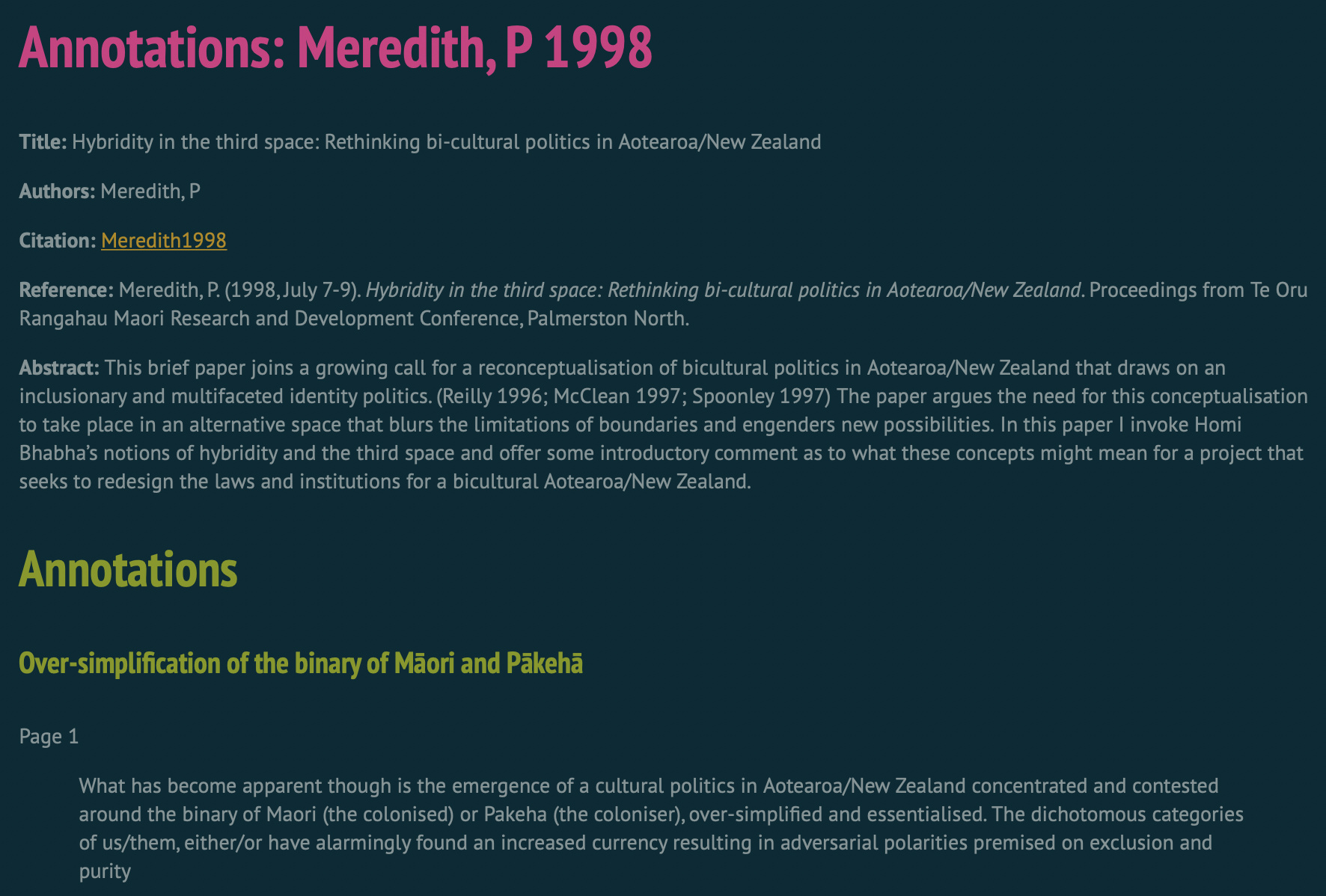
Creating a reading brief
For important pieces of writing I will create a Markdown reading brief. This is stored in a group in DEVONthink called ‘Reading briefs’. The template creates four headings - Summary, Main Points, Critique, Question. The title, authors, citations, reference and abstracts are pulled from the Bookends reference that is linked in the PDF (created by the link script above). The script creates a link in the PDF in a custom meta data field.
-- AppleScript to create a Markdown reading brief from the current selection in DEVONthink Pro using Bookends data
-- Created by Kyle Eggleton April 2019
try
tell application "DEVONthink 3"
set theRecord to the content record of think window 1
-- Requires a linked reference in Bookends
set theURL to the URL of theRecord
if theURL does not contain "bookends" then error
open location theURL
-- Get the URL of the selected record in DEVONthink
set theLink to reference URL of theRecord
end tell
tell application "Bookends"
tell front library window
set theRefs to selected publication items
set theRef to first item of theRefs
-- Get properties of selected reference
set theID to id of theRef
-- Uses BibKey citation stored in user1
set theCitation to user1 of theRef
set theAbstract to abstract of theRef
-- Uses a custom Bookends format ("Author Date.fmt") to pull out the Author and Date
set theAuthorDate to format theRef using "Author Date.fmt"
set theAuthors to author names of theRef
set theTitle to title of theRef
-- Uses a custom Bookends format ("APA 6th Edition Markdown.fmt") to make a Markdown formatted reference
set theFormattedReference to format theRef using "APA 6th Edition Markdown.fmt"
end tell
end tell
-- Creates a Markdown record using the above properties
-- Places link back to original record
tell application "DEVONthink 3"
set theGroup to create location "/Reading briefs" in the current database
set theMDRecord to create record with {name:theAuthorDate & " (Reading Brief)", type:txt, URL:theLink, content:"# Reading Brief: " & theAuthorDate & "
**Title:** " & theTitle & "
**Authors:** " & theAuthors & "
**Citation:** [" & theCitation & "](bookends://sonnysoftware.com/" & theID & ")
**Reference:** " & theFormattedReference & "
**Abstract:** " & theAbstract & "
## Summary
## Main Points
## Critique
## Question
"} in theGroup
set name of theMDRecord to theAuthorDate & " (Reading Brief).md"
-- Creates a link to reading brief from original record. Comment out two following lines if do not want link
set theMDLink to the reference URL of theMDRecord
add custom meta data theMDLink for "readingbrieflink" to theRecord -- change the field name to suit own purposes
-- Opens reading brief to edit
open tab for record theMDRecord
activate
end tell
-- Error messaging
on error errorMessage number errorNumber
if errorNumber = -2700 then
set theAlertText to "Error message"
set theAlertMessage to "The DEVONthink record has no attached Bookends reference"
display alert theAlertText message theAlertMessage as critical buttons {"OK"}
else
display dialog "Error: " & the errorNumber & ": " & the errorMessage buttons {"OK"} default button 1
end if
end try
An example of what the reading brief looks like is below.